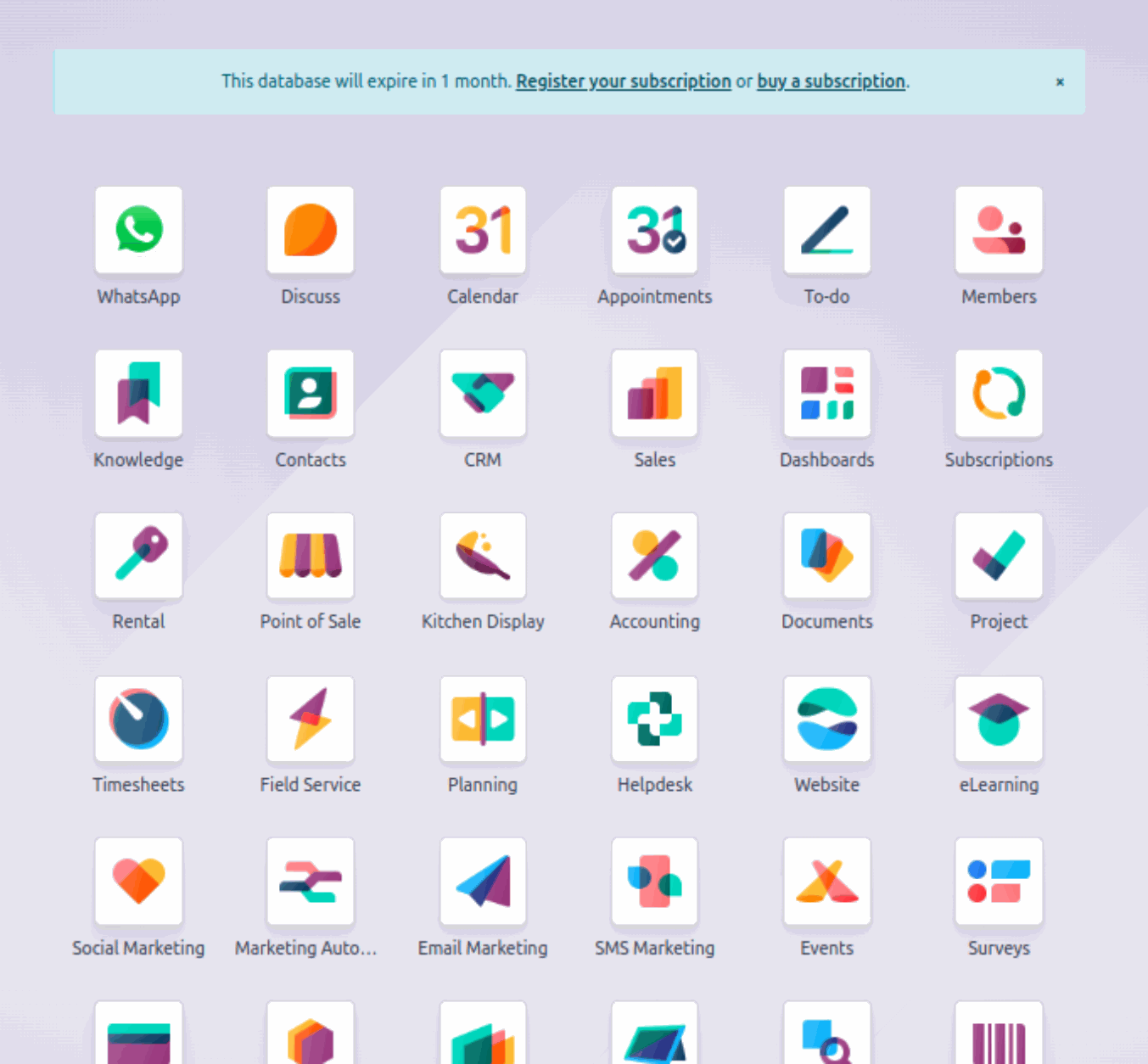Odoo 17 Migration Guide
Dear Visitors,
Odoo 17 Migration is the evolution of business technology that is relentless, and as enterprises strive to remain competitive, the need for modern and efficient software solutions becomes increasingly vital. With the upcoming release of Odoo 17, businesses are presented with an opportunity to elevate their operational excellence, streamline processes, and enhance customer experiences.
Why Migrate to Odoo 17?
Odoo, an all-in-one business management software suite, has consistently proven its value in optimizing various business aspects - from CRM and HR to inventory and finance. With Odoo 17, the promise of improved efficiency, enhanced user experience, and powerful new features await.
1. Revamped User Interface:
Odoo 17 brings a modern and intuitive UI design, making navigation smoother and tasks more user-friendly. The new interface aims to boost user productivity and minimize the learning curve for new employees.
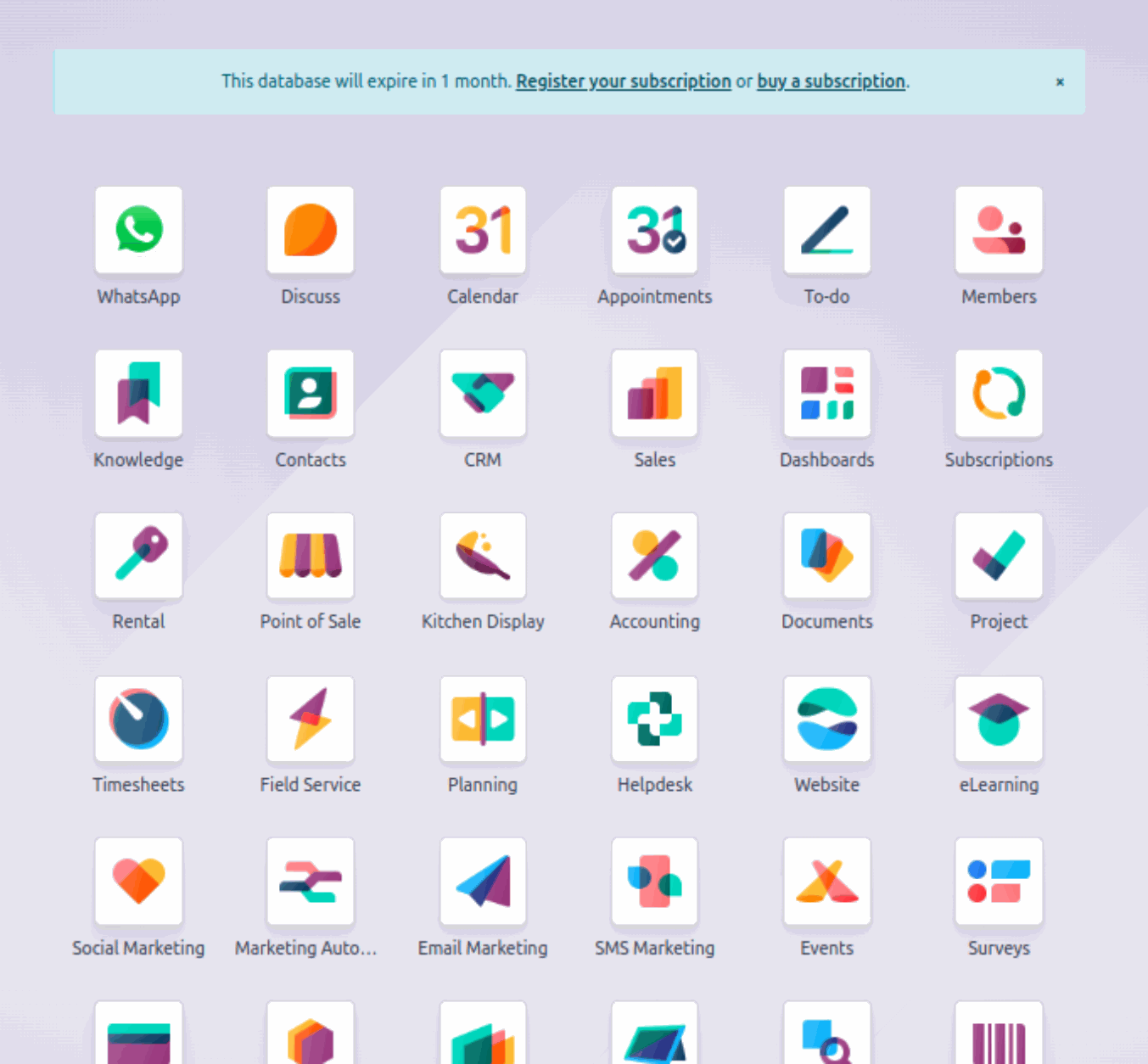
2. Enhanced Performance:
Performance optimizations in Odoo 17 ensure quicker response times and smoother operations. This can result in improved overall productivity and customer satisfaction.
3. Advanced Inventory Management:
The latest version introduces more advanced inventory management features, allowing businesses to have better control over their stock, streamline order processing, and optimize supply chain operations.
4. Marketing Automation:
Odoo 17 offers enhanced marketing automation tools, enabling businesses to create personalized campaigns, nurture leads, and ultimately drive more conversions.
5. Integration Capabilities:
Seamlessly integrating different business processes is crucial. Odoo 17 comes with extended integration capabilities, allowing you to connect various modules for a holistic view of your operations.
Migration Strategies for Success
Migrating to a new version can be a complex process, but with careful planning and execution, it can be a smooth transition:
1. Assessment:
Begin by evaluating your current implementation. Identify which modules and features are in use, and which customizations are in place. This assessment forms the basis of your migration strategy.
2. Backup and Testing:
Always start by backing up your existing data. Then, set up a test environment to simulate the migration process and ensure everything works as expected before moving to the production environment.
3. Data Migration:
One of the critical steps is migrating your data. Ensure that your data is accurately transferred from the previous version to Odoo 17. This step requires meticulous attention to detail.
4. Customizations and Add-ons:
Review your existing customizations and third-party add-ons. Some may need updates to be compatible with the new version. Work closely with your development team to make the necessary adjustments.
5. Training and User Adoption:
Introduce your team to the changes in Odoo 17 through training sessions. This helps in a smoother transition and ensures that your team can leverage the new features effectively.
6. Go-Live and Post-Migration Support:
After thorough testing and training, execute the migration in your production environment. Monitor closely for post-migration issues and have a support plan to address them promptly.